Comparison Between SolidWorks VS Autodesk Inventor – Which Works Best for You?
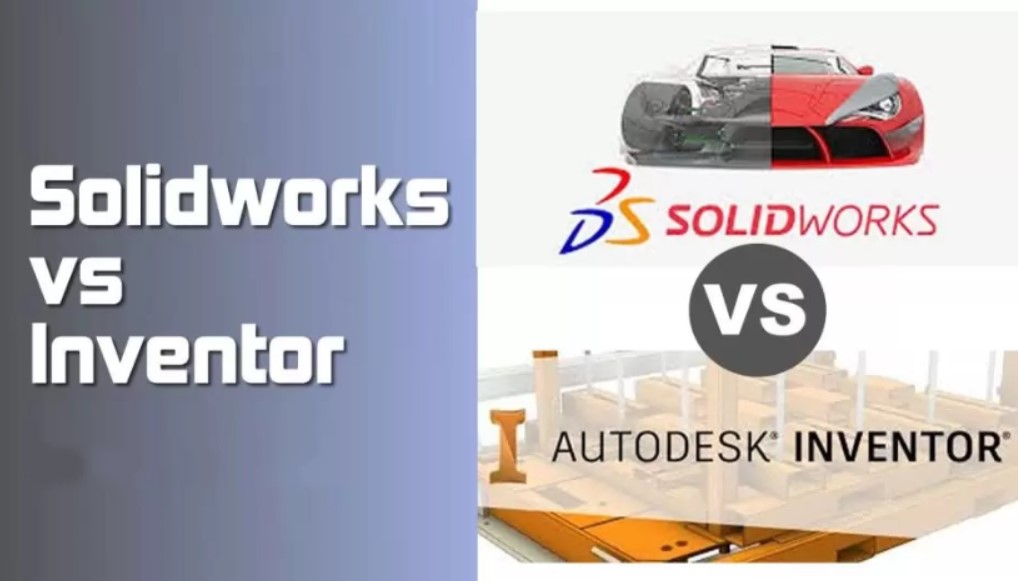
Many people assume that because Inventor and SOLIDWORKS are visually identical, there must not be much of a difference between them. This couldn’t be further from the truth. Despite their similarities, SOLIDWORKS as a solution frequently provides superior capability, usability, and support via VARs. Inventor is a 3D CAD modeling system with a significant global presence that was created and distributed by Autodesk, a company better known for its AutoCAD product series.
It is undoubtedly one of SOLIDWORKS’ largest competitors. To help readers pick between SOLIDWORKS and Autodesk Inventor with greater knowledge, this blog post will examine some of the distinctions between the two products. Before getting into the topic if you’re looking for SolidWorks training in Chennai you have more options like CADD Centre, Porur CADD Centre, and more.
Table of Contents
Inventor in comparison to SOLIDWORKS
Inventor typically lacks the depth of SOLIDWORKS despite having a similar appearance, necessitating complicated workarounds. When compared to SOLIDWORKS, Autodesk inventor falls short in a number of areas, including:
Make sketches – The sketch functions in SOLIDWORKS are more sophisticated and intuitive, as shown below:
Functions
Dimensioning tool:
Autodesk Inventor with less functional, and alignment requires more clicks whereas, SolidWorks is streamlined for sketching, with more sophisticated text features like symbols and comments.
Editing:
Changes to the geometry of Inventor occasionally lead to instability, whereas changes to the geometry have no effect on SolidWorks’ stability.
Sketch constraints:
SolidWorks is extremely user-friendly and simple to learn compared to Inventor, which is less user-friendly.
Features
SOLIDWORKS provides significantly more robust solid feature options than Autodesk Inventor, making it possible to quickly and easily construct much more complicated geometries.
Extrude And revolve features:
SolidWorks’ start and end criteria can be surfaces, vertices, or offsets from either, whereas Inventor’s extrude/revolve start and finish conditions must be a surface.
Hole Wizard:
In Autodesk, Inventors Slots are not allowed, and a hole on a non-planar surface necessitates the development of an additional plane whereas Solidworks blind, through all, up to next, up to vertex, up to surface, and surface offset are the final conditions. Slots are possible; holes can be drilled into non-planar surfaces on any face.
Read also – Revit Architecture Vs Sketchup – Which is Best and Why in 2022-2023
SolidWorks System Requirements
Windows 10 and 11 64-bit support SolidWorks 2022. SolidWorks older than version 10 may only function on Windows 10. SolidWorks 2020 and earlier versions should continue to function on Windows 7 if you have it. SolidWorks is not supported by macOS or Linux.
You’ll need at least 22 GB of free disc space to install SolidWorks. Additionally, it requires at least 12 GB of RAM to function effectively, however, 16 GB would be ideal. Since the CPU handles the majority of SolidWorks’ tasks, powerful graphics cards are not a strict need. But a GPU is required for functions like Real View and ambient occlusion.
You don’t actually go to the Dassault Systems website to get SolidWorks. An authorized reseller must be contacted directly in order to receive the installation files and a key.
OS: 64-bit versions of Windows 10 and 11.
3.3 GHz or more for the processor
RAM: 12 GB at the very least, 16 GB is advised
Inventor System Requirements
Inventor 2023, the most latest version, is compatible with 64-bit Windows 10 and 11. Older versions are only compatible with Windows 10 64-bit. There is no version of Inventor that supports macOS or Linux; it only functions on Windows.
You will want at least 40 GB of free disc space to install Inventor. RAM must be at least 16 GB, however, 32 GB is preferred. With fewer resources, the software will probably run slower and is more likely to crash.
Unlike SolidWorks, the installation files for Inventor must be downloaded from the Autodesk website, and you must log into your Autodesk account to verify the license during installation. As a result, a steady internet connection is also required for the installation process.
OS: 64-bit versions of Windows 10 and 11.
at least 2.5 GHz for the processor
RAM: 32 GB is advised but 16 GB is required
Products from SOLIDWORKS and Autodesk
To make them easier to use, SOLIDWORKS’ supplementary apps frequently include more intricate functionality and shared user interfaces.
Along with their 3D CAD software, both Autodesk and SOLIDWORKS provide a wide variety of other software programs, such as SOLIDWORKS simulation or Autodesk’s Fusion 360. However, a lot of Autodesk apps are “light” or constrained versions of already-existing products that don’t have all of their features. Additionally, because Autodesk’s different programs frequently feel like entirely unique products and interfaces, collaboration between these products is made difficult and the data-transfer process from one application to another is frequently quite time-consuming. With SOLIDWORKS, this is not the case as all applications share a common interface, allowing modifications to be done rapidly and dynamically. To learn Revit Architecture Course in Chennai you can consider CADD Centre the best place to learn Autodesk courses.
Support for Autodesk and SOLIDWORKS
Both companies provide user assistance through their VARs, but SOLIDWORKS has a considerably wider range of support options available, from full software support to user support. In the past 30 years, Inventor hasn’t given many product improvements, and customers often rely on assistance more for OS problems and troubleshooting than for instruction on how to use the software. Their sole interaction with Autodesk is probably for yearly renewals, which frequently but not always makes many users of the software angry. With the broadest support network available, SOLIDWORKS provides some of the best SOLIDWORKS reseller support available.
A SOLIDWORKS reseller must become certified in the company’s global accreditation program for all SOLIDWORKS application types in order to fully support users with their software-related questions and needs. This training can be found in classes, E-classes, online resources like Solidworks, reading material, and within the software itself.



